NEWS
| NOTICE | Guideline for EYET Top Up via CC | 18. Sep. 2017 | Views 10261 |
|---|
Hello Adventurers,
You may purchase EYET with CC (by Cherry Credits). Simply create a Cherry Account (if you do not have one yet), and top-up the account with your preferred payment method.
Once you have loaded your Cherry account with CC, follow the below steps to get EYET.
1. Log into your account from the top right panel at https://sea.dragonnest.com/main

2. Select “EYE CASH” at the top right panel

3. Under the EYET (EYE Total), select “+Input”

4. A small window will appear, make sure Cherry Credits is selected and click on “Option Checked”.

5. Select the amount you wish to top up and click on “Charge”

6. A new window will appear, enter your login ID and password for your Cherry Account and click on “GO” (Ensure that pop-up is allowed for https://sea.dragonnest.com/)
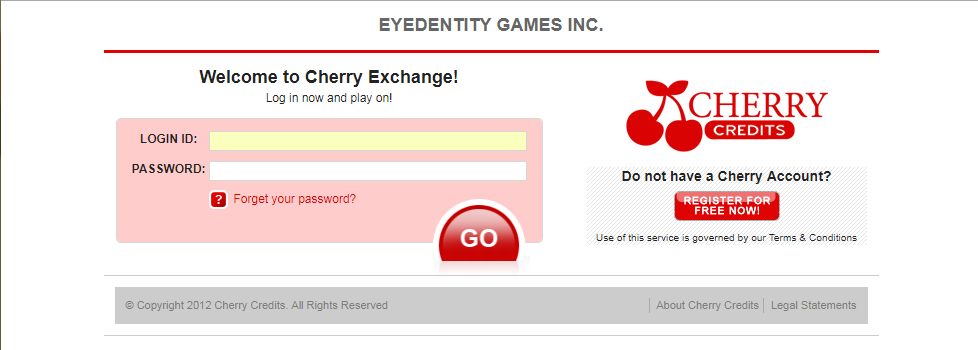
7. Check that you the amount you wish to top up is correct then key in the 6 Digit security PIN and click on “Confirm” below.

8. You have now successfully top-up your EYET~
- <
- >